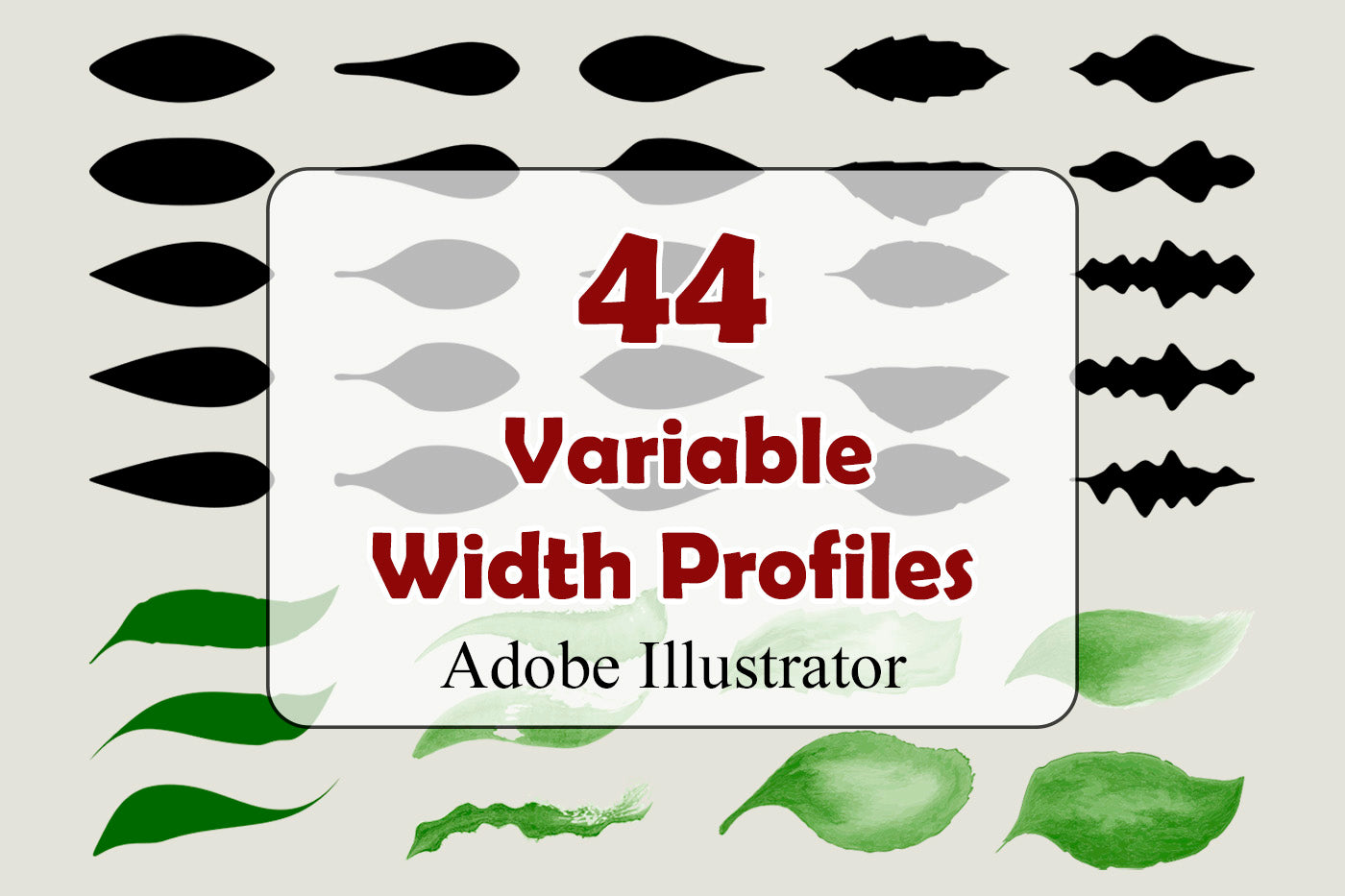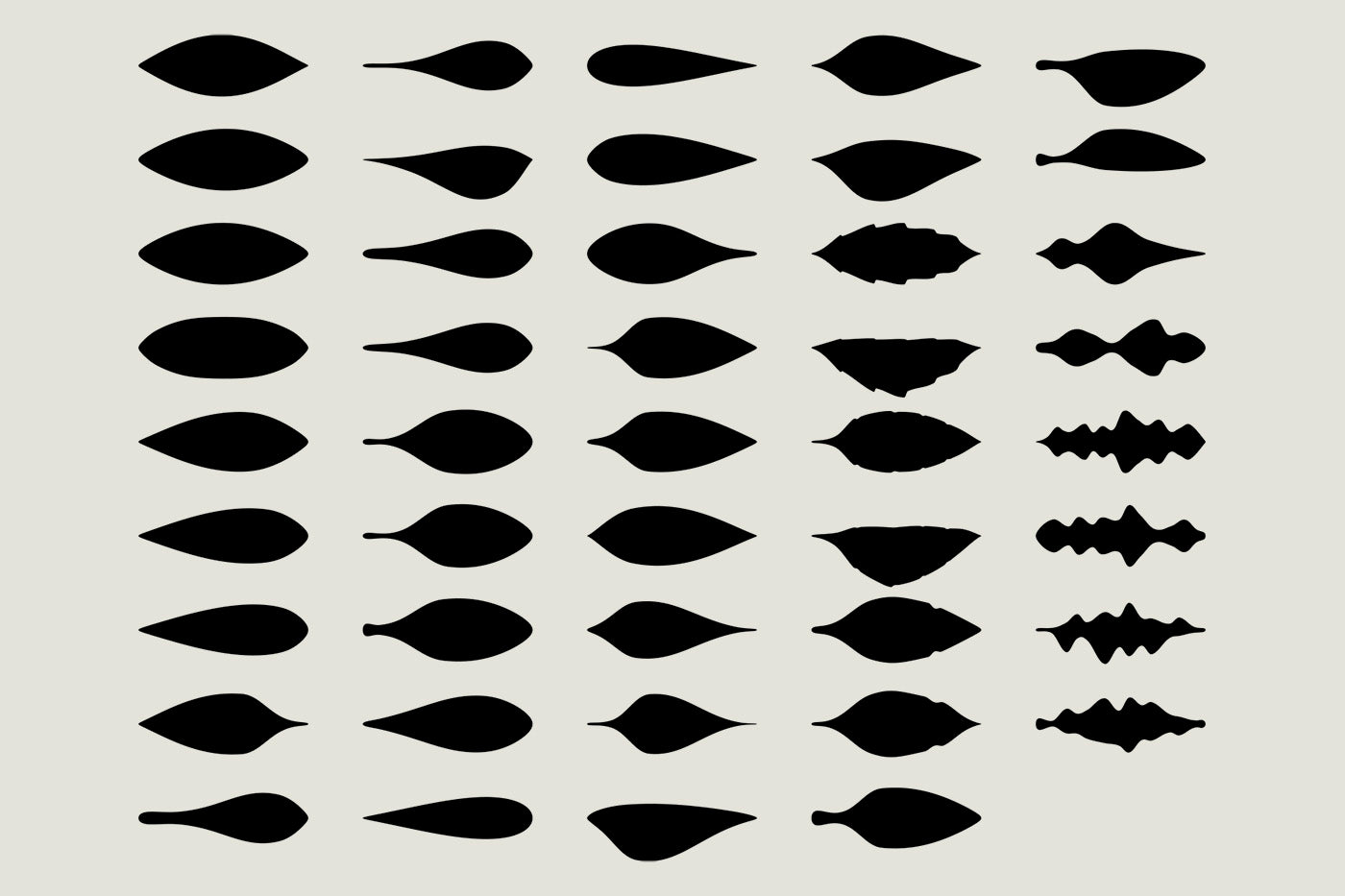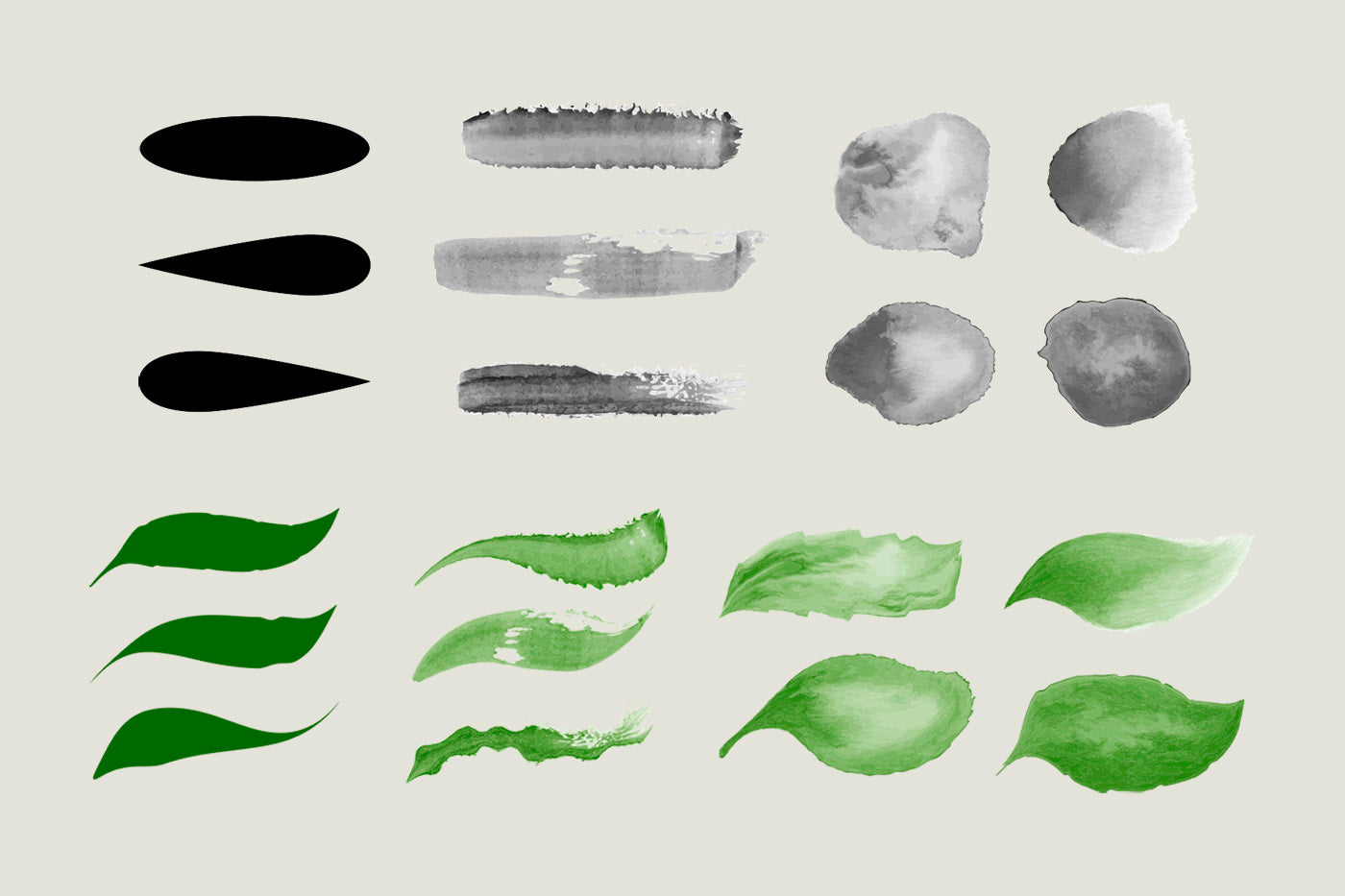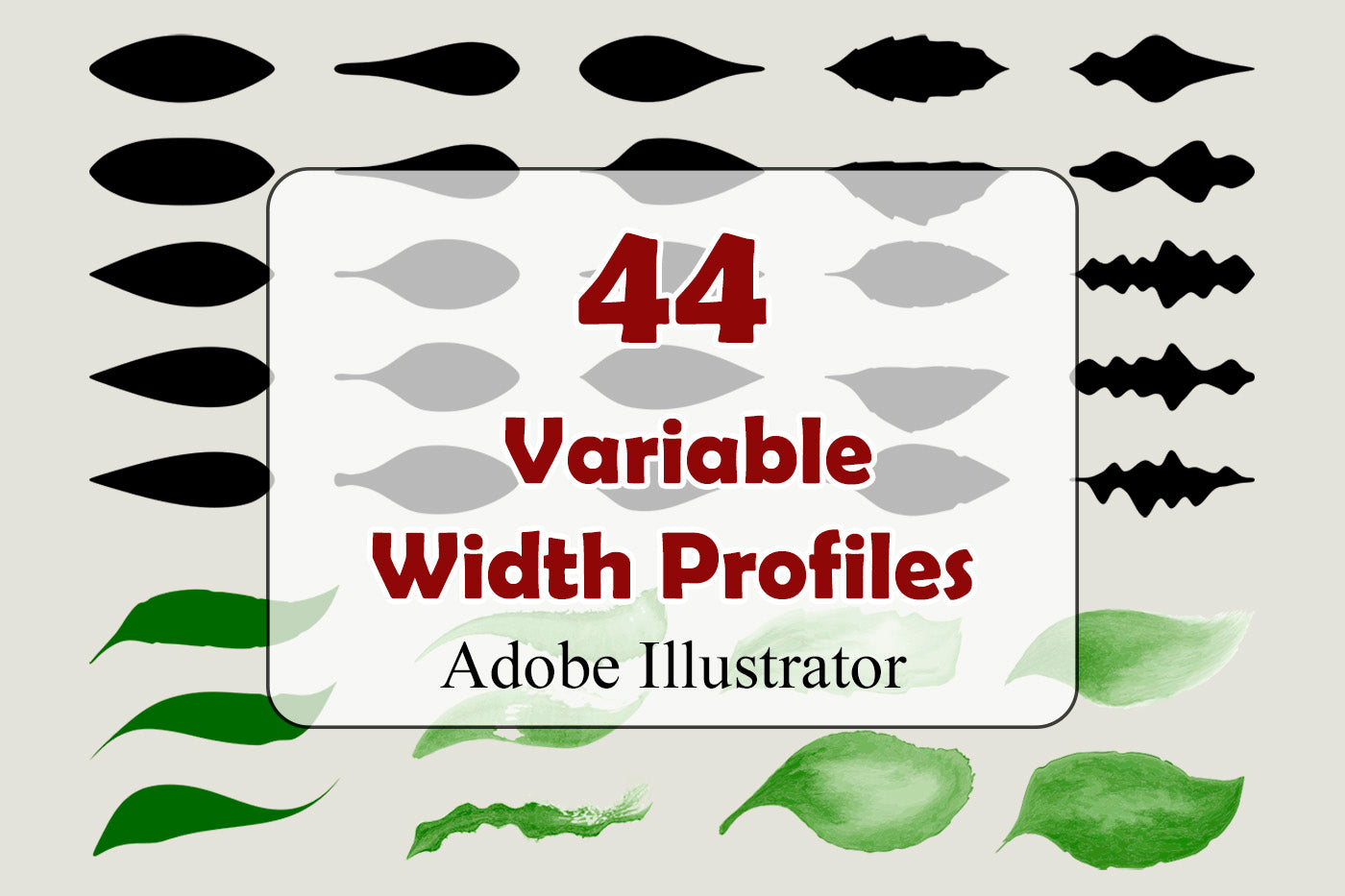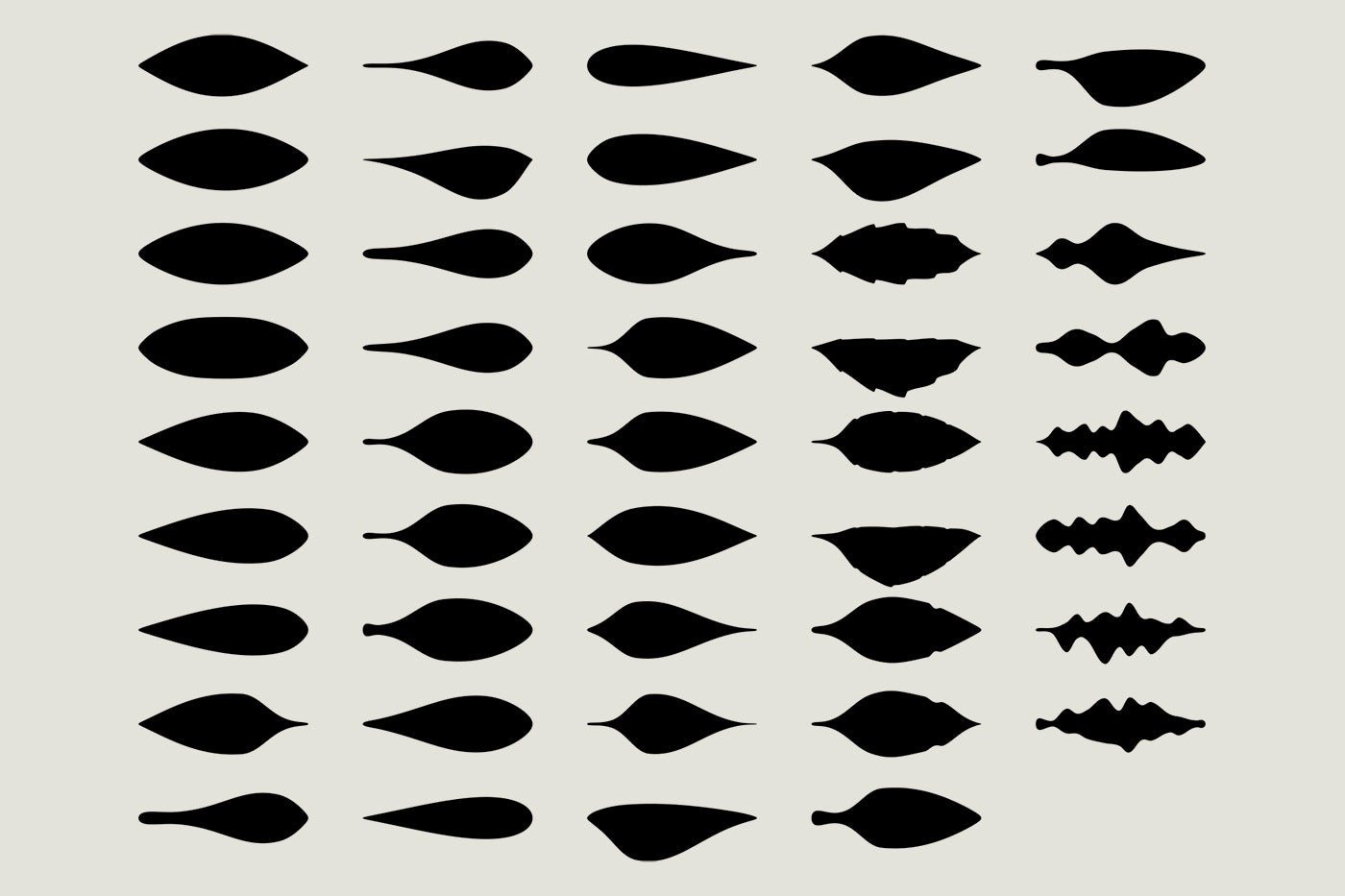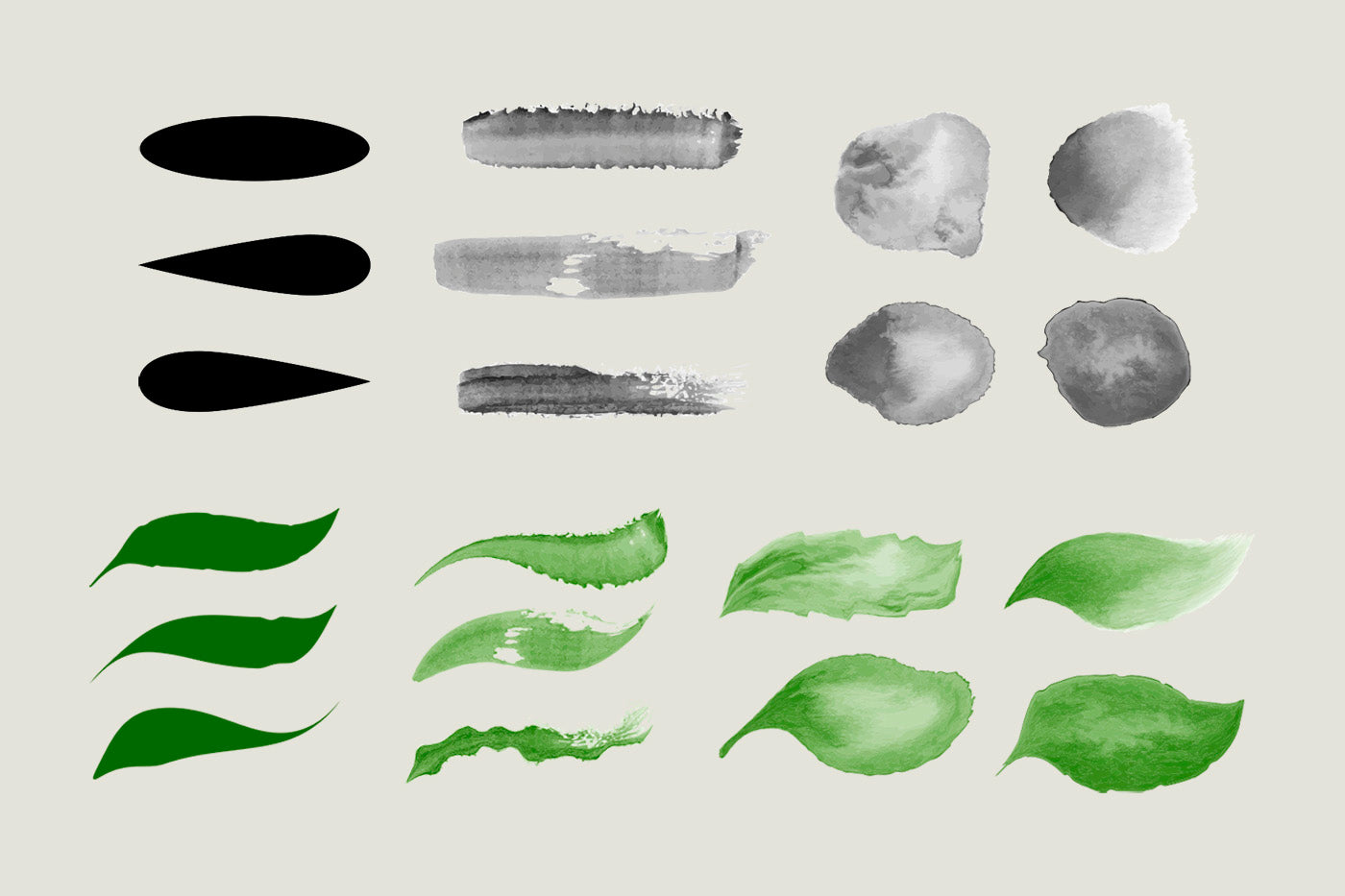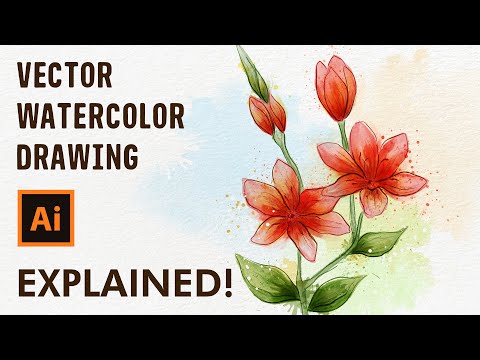Various Width Profiles for Adobe Illustrator
Various Width Profiles for Adobe Illustrator
Couldn't load pickup availability
Description
Unfortunately it is not possible to load or save the profiles as a set in Illustrator. Therefore you have to save each profile individually.
After you save the profiles you don't need to reload them, they are not dependent on any file. They are there every time you open Illustrator.
1. Open this file in Adobe Illustrator
2. Choose the selection tool and select one of the objects
3. In the upper toolbar you can see the appearance of the profile
4. Open the Variable Width Profiles window and click the Add to Profiles button
5. Do this with all objects
Width Profiles compatible with Adobe Illustrator Version CS6 and higher.
Note: If you have to reinstall Illustrator, the profiles will be lost and you will have to repeat this process.
These profiles work best with oval brushes. In the brushes window you can find some suitable sample brushes.
Share